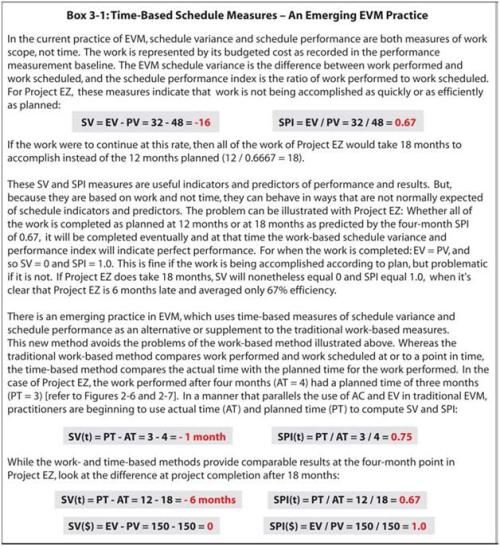3-Pass approach: method of finding the critical path by working through calculations on the network three times: forward; backward; and once again to calculate the activity and network flexibility (float).
Acceptance: one of four possible strategies for response planning with regards to an identified risk; indicates the impact of the risk that can be tolerated at its identified level.
Active/visible observation: observing in a way that interacts with those being observed (i.e., asking questions and having others describe what they are doing and why).
Activity: component of work performed during the course of a project; also called a task.
Activity diagram: dynamic modeling technique used to show activities and decision points, and the roles assigned to them.
Administrative closure: the activities of the project team necessary to collect project records, analyze project success or failure, gather lessons learned, and archive project information for future use; performed when a project ends, when a project is terminated before work is complete, or at the end of each project phase.
Administrative closure process: includes perform product verification, complete final project performance reporting, obtain formal acceptance of project, perform lessons learned, create project archives, release resources, and celebrate!
Application architect: responsible for reviewing the requirements for feasibility and using them as a guide in developing the system architecture.
Application architecture: part of the enterprise architecture that shows how the various software applications interact.
Assumptions: things considered real, true, and certain for the purposes of planning; factor believed to be true but not confirmable or factor known to be true but that could change during the project.
Avoidance/elimination: one of four possible strategies for response planning with regard to an identified risk; indicates that risk cannot be tolerated to any degree and must be prevented from having any impact on the project.
BABOK: Abbreviation for IIBA’s Business Analysis Body Of Knowledge.
Backward pass: method of determining the late start time (LST) and late finish time (LFT) for each activity.
Baseline: project’s point of reference for requirements changes; established at the point of plan approval and should not be changed except in response to significant, approved change in the project scope.
Black box reverse engineering: deduces the system’s requirements from its behavior, without examining its code or other technical details.
BOSSCARD Framework: acronym for remembering project definition elements: Background; Objectives; Scope; Stakeholders; Constraints; Assumptions; Reporting; and Deliverables.
Brainstorming: requirement elicitation method that generates creative ideas among a group of people; success is dependent on participants’ creativity.
Business Analyst (BA): a person who identifies the business needs of clients and stakeholders to determine solutions to problems; responsible for requirements development and management; acts as a bridge between the client, stakeholders, and the solution team.
Business architecture: part of the enterprise architecture that shows the structure of the enterprise (that is, divisions, locations, etc.) and its product or service strategy.
Business constraints: limitations imposed on the solution related to business activities, (i.e., budget limitations); restrictions on the people who can do the work (skill sets available, etc.).
Business objective: defines why the project is important to the business and what the business needs to get from the project for the investment to be successful.
Business requirement: stated from the viewpoint of the business function and using that terminology.
Business risk: eventualities that could threaten the project; positive (opportunities) or negative impacts the project could have on the business.
Business rules: static modeling technique that looks at the rules governing business processes and decisions (regulation, company policy, etc.).
CAPM®: Certified Associate Project Manager; certification offered by PMI; requires less experience than PMP®.
Capability: the functionality of the specified system.
Cause-and-effect diagram: combines brainstorming and concept mapping to identify and consider a range of causes and impacts relative to a problem; also referred to as a fishbone diagram or an Ishikawa diagram.
CBAP: Certified Business Analysis Professional; certification offered by IIBA.
Class model: static modeling technique that looks at representations of each entity in a system, showing the attributes and activities of each; describes one or more objects with a uniform set of attributes and services, including a description of how to create new objects in the class.
Closed-ended surveys: survey method that limits the responders’ options to pre-selected choices; requires writing questions with great skill and care to avoid ambiguity or bias; provides quantitative data.
Communications Management: one of nine Knowledge Areas identified in the PMBOK® Guide; focuses on ensuring that project information is generated, collected, disseminated, stored, and disposed of in an appropriate and timely manner.
Communications planning: the process of determining what information will flow into and out of the project and who wants or needs that information.
Constraints: any limitations imposed on the project or solution; typically falls into the categories of time, cost and resources, scope, and quality.
Contingency plan: response plan formulated for identified risks if/when a risk is realized.
Cost/benefit analysis: technique focused on the identification of the associated costs and the related benefits.
Cost Management: one of nine Knowledge Areas identified in the PMBOK®Guide; focuses on planning, estimating, budgeting, and controlling costs so that the project is successful.
Crashing: identifying schedule compression alternatives along the critical path and taking action to decrease the total project duration; typically accomplished by adding resources to the critical path tasks.
Critical path: the longest path through the project network; the sequence of activities that defines the minimum time required to complete the project.
CRUD matrix: static modeling technique that looks at how each data element is created, read, used, and deleted.
Customer: person or organization that will use the project’s product, service, or result.
Database Analyst: a person who reviews requirements for feasibility and completeness, and uses them as a guide in developing the system’s database.
Data dictionary: static modeling technique that provides a detailed description of each data element, including its source (for primary elements) or how it is derived or computed (for composite elements).
Data-flow diagram: dynamic modeling technique that shows how data is shared among the various activities and entities in a system.
Data transformation/mapping: static modeling technique that shows the changes data elements go through.
Decision package: provides information that the decision makers need to make a decision about the proposed project; almost always includes both a document and a presentation.
Decision tree technique: provides a structure within which you can identify options and investigate the potential outcome of following these various options.
Decision tree: decision support tool that uses a graph or model of decisions and their possible consequences, including chance event outcomes, resource costs, and utility.
Decomposition: process of breaking something down into smaller constituent pieces; most effectively accomplished through the use of a work breakdown structure (WBS).
Deliverable: any unique and verifiable product, result, or capability to perform a service that must be produced to complete a process, phase, or project; the solution due to the customer at the end of a project.
Delphi: consensus-based estimating technique using anonymous inputs from the team working on the project.
Dependency: logical relationship between two schedule activities.
Developer: a person who reviews requirements for feasibility and ensures understanding; responsible for creating a product that satisfies the requirements.
Document analysis: requirement elicitation method that studies available documentation to leverage existing material; can be time-consuming and often information may be out of date.
Duration: actual amount of time to complete the activity or the actual time on task; measured as elapsed work time, includes resources
Earliest completion date: first date the project can be finished by; determined by adding the time to complete all of the activities on the critical path.
Effort: amount of actual work in an activity; measured in hours or staff days.
EFT: Early Finish Time; earliest point in time in a project network an activity can finish.
Eight-Stage model: leadership-based model of change including: Urgency; Guiding Coalition; Vision and Strategy; Communication; Empowerment; Short-Term Wins; Consolidation and Production; and Anchor New Approaches.
Elicitation: techniques used to extract requirements information from people, as well as from other sources.
Enterprise Analysis: one of six knowledge areas identified by the BABOK; analyzing needs and opportunities from the overall organizational perspective and recommending projects to improve specific business processes and systems.
ERD: Entity Relationship Diagram; static modeling technique that looks at the data entities in a system and how they relate to each other.
EST: Early Start Time; earliest point in time in a project network an activity can begin
Event identification: dynamic modeling technique that shows the events the system must respond to, and what its response should be to each.
Evolutionary prototype: used with an incremental development life cycle to discover precisely what should be built, rather than trying to specify it in full detail before development begins.
Executive sponsor: ultimate authority on the project.
Expectation gap: results from clients, sponsors, and the team, each holding different views of the project.
External dependencies: dependencies that exist between schedule activities and factors outside of the project, like the output from another project or goods and services provided by vendors.
Fast tracking: attempts to reduce the overall project schedule by overlapping activities that would normally be done in sequence; requires an increase in planning and coordination between the overlapped tasks.
Feature: service the system/solution provides to fulfill one or more stakeholder needs; typically high-level abstractions of a solution that turn into functional or non-functional requirements; allow for early priority and scope management and for getting a high-level sense of the stakeholders view of the solution.
Financial risk: unexpected project costs; costs of implementing or operating the proposed process.
Finish-to-finish precedence relationship: similar to start-to-start relationships, except that the point of relationship is at the end of the activity; predecessor activity must be completed in order for the successor activity to be completed.
Finish-to-start precedence relationship: most common; the predecessor must be 100-percent completed before the successor can begin.
Float: amount of time an activity can be delayed without affecting the project end date.
Focus group: requirement elicitation method that involves an interactive session with a carefully selected group of people; can be an effective way to capitalize on the synergy of a group if all participants feel free to interact.
Forced-field analysis: relatively simple but powerful means of comparing the forces that favor and oppose a given decision; provides a basis for weighing the importance of the forces affecting the decision; provides a range of options for carrying out decisions.
Forward pass: in a network diagram, allows you to calculate the EST and EFT for each activity.
Free float: the amount of time an activity can be delayed without affecting successor activities.
Functional design: observable behaviors of the solution; as opposed to technical design.
Functional requirements: define what the system must be able to do; describe both the systems behavior in detail and the information the system will manage.
Horizontal prototype: mockup of a broad area of a system that has little or no actual capability to do work; often used to review user interfaces or work flows.
Human Resource Management: one of nine Knowledge Areas identified by the PMBOK® Guide; focuses on organizing and managing the project team members.
IIBA: International Institute of Business Analysts; professional association for business analysts.
Implementation requirements: special set of conditions or capabilities that are needed only during system rollout or implementation.
Information Architect: a person who reviews requirements for feasibility and completeness and then uses them to derive the system’s information needs.
Information architecture: part of the enterprise architecture that shows how data flows within the organization.
Infrastructure Analyst: a person who reviews the requirements for feasibility and uses them as a guide in establishing the operational infrastructure that is necessary to support the solution.
Integration Management: one of nine Knowledge Areas identified by the PMBOK® Guide; focuses on the processes that integrate the various elements of project management that are identified, defined, combined, unified, and coordinated in the project management process groups.
Interview: requirement elicitation method that offers the opportunity for rich communication by meeting with either an individual or group of people.
Lags: waiting time inserted between the activities in a relationship (i.e., downtime).
Leads: partial overlapping of activities; essentially a head start for one activity, relative to the other in the relationship.
Lessons learned: identified at the end of each stage of the project and collected for cumulative analysis; gathers and documents what went right and wrong, what should be done differently, and what would you recommend to others.
LST: Late Start Time; the latest time an activity can begin without jeopardizing the project end date.
Mandatory dependencies: also referred to as hard dependencies or hard logic; characterized by a required order in the relationship between the activities.
Milestone: significant point or event in the project; point in time of significant accomplishment in the project.
Mitigation: one of four possible strategies for response planning with regard to an identified risk; indicates that the risk cannot be tolerated at its identified impact level, but cost acceptable steps can be taken to reduce the risk impact down to a tolerable level; always results in residual risk.
Modeling: representations of a business or solution that often include a graphic component along with supporting text and relationships to other components.
Murphy’s Law: adage in Western culture that broadly states “things will go wrong in any given situation, if you give them a chance”; or shorter “anything that can go wrong, will”.
Needs: type of high-level requirement that is a statement of a business objective, or an impact the solution should have on its environment.
Non-functional requirements: required system capabilities that do not describe functionality; examples include the number of end users, response times, fail-over requirements, usability, and performance; also known as supplementary requirements.
Object-oriented modeling: approach to software engineering where software is comprised of components that are encapsulated groups of data and functions which can inherit behavior and attributes from other components; and whose components communicate via messages with one another.
Observation: requirement elicitation method that involves watching people as they go about their jobs; can be an effective way to gain an understanding of how work is done in the production environment; can be time consuming and may disrupt work.
Open-ended surveys: allow the respondent to write out answers in their own words; are more difficult to analyze quantitatively than closed-ended surveys.
Operational management: focused on the development and execution of programs that sustain the organization and move it forward.
Optional dependencies: relationships in which the project manager has some influence over the sequence of the relationship; often referred to as soft logic dependencies or discretionary dependencies.
Paired-comparison analysis: technique for calculating the importance of a number of options relative to one another; especially useful when you do not have objective data to base the decision on.
Pareto principle: also called the 80/20 rule; based on Pareto’s study of the concentration of wealth in Italy that found 80 percent of the wealth was held by 20 percent of the people.
Pareto analysis: used for finding the changes that will yield the greatest benefits; particularly useful in situations with many competing alternatives.
Parkinson’s Law: concept that states “work will always expand to fill available time”; padding or expanding estimates simply encourages procrastination.
Passive/invisible observation: observing in a way that does not disturb the workers being observed.
PDM: Precedence Diagramming Method; places activities in boxes and shows the precedence relationship with arrows; also known as AoN (Activity on Node) or EoN (Event on Node).
PERT: Program Evaluation Review Technique; uses multiple points of estimate for the same activity to derive a weighted average estimate for the activity.
Phase: a collection of logically related project activities, usually culminating in the completion of a major deliverable.
PMBOK® Guide: Abbreviation for PMI’s Guide to the Project Management Body of Knowledge.
PMI: Project Management Institute, Inc.; professional association for project managers.
PMP®: Project Management Professional; certification offered by PMI.
Process: set of interrelated actions and activities performed to achieve a specified set of products, results, or services.
Product: solution, or component of a solution, that is the result of a project.
Product metrics: based on the product scope and requirements; give insight into whether the product being built will achieve its goals.
Project: (for project managers) unique, non-routine endeavor requiring an investment decision that has defined and agreed upon objectives and a start and end date; (for business analysts) specific, detailed, and coordinated steps through which programs accomplish the changes defined to enact the strategic plans.
Project charter: document issued by the project initiator or sponsor that formally authorizes the existence of a project, and provides the project manager with the authority to apply organizational resources to project activities.
Project Manager (PM): person ultimately responsible for the project, including ensuring that the final product satisfies the requirements.
Project metrics: based on the project’s goals and give insight into whether the project is likely to achieve those goals.
Project objectives: definition of what the project will accomplish.
Project risk: things that may impact the project’s ability to meet stakeholder expectations; uncertainty (both positive and negative) that matters to the project.
Prototyping: usage modeling techniques that mocks up a user interface, or the flow of screens or forms in a user interface, for review.
QA Analyst: a person who reviews the requirements to ensure that they are testable and that they meet quality standards and policies; responsible for testing the product after it is developed to see if the requirements were indeed satisfied.
Quality of Service (QoS) requirements: explain the way in which the system must provide the functional requirements (i.e. response times, security, usability, and maintainability); often called nonfunctional requirements.
Quality assurance: planned and systematic quality activities to ensure requirements are met.
Quality control: monitoring specific results for compliance with relevant quality standards.
Quality Management: one of nine Knowledge Areas identified by the PMBOK® Guide; focuses on ensuring that the project will satisfy the needs for which it was undertaken.
Quality planning: phase of identifying relevant quality standards and how to satisfy them.
RAM: Responsibility Assignment Matrix; structure that relates the project organizational breakdown structure to the WBS to ensure that each element of the scope of work is assigned.
Resource: includes skilled human resources (specific disciplines, either individually or in teams), equipment, services, supplies, commodities, materials, budgets, or funds.
Resource leveling: technique used to address resource overloads and ensure that resources are expected to perform realistically.
Resource load: total amount of assigned work within a timeframe.
Requirement: condition or capability needed by a stakeholder to solve a problem or achieve an objective.
Requirements Analysis and Documentation: one of six knowledge areas identified in the BABOK; making sense of the information that is elicited, organizing it, and documenting it in appropriate forms (that is, words, tables, models, and prototypes); describes how business, functional, and nonfunctional requirements can be assessed, documented, and presented.
Requirements analysis: defines the methods, tools, and techniques used to structure the raw data collected during requirements elicitation; identifies gaps in the information and defines the capabilities of the solution.
Requirements attribute: characteristic of a requirement that captures additional information, such as priority or level of risk.
Requirements Communication: one of six knowledge areas identified in the BABOK; involves providing requirements information to those who need it, when they need it, in the form that they need.
Requirements communication plan: defines the communication activities during a project used to ensure that requirements information is available to all project members when it is needed, and in a usable form.
Requirements discovery session: a forum (like a JAD) where stakeholders and SMEs get together to provide information about the target system.
Requirements document: captures and communicates gathered requirements.
Requirements Elicitation: one of six knowledge areas identified by the BABOK; the collection of activities and approaches for capturing the requirements of a target system from requirements information from various sources and stakeholders.
Requirements package: all the items that comprise the requirements for a project; defined based on the stakeholders for whom they are built and their needs and preferences.
Requirements planning and management: one of six knowledge areas identified by the BABOK; includes producing a plan for determining requirements activities on a project, and keeping those activities on track; includes managing changes to individual requirements and project scope
Reverse engineering: analyzing an existing system to understand what it does and why.
Reverse engineering requirements: method of identifying requirements by interviewing developers, reading code, and testing applications.
RFP: Request For Proposal.
RFQ: Request For Quote.
Risk mitigation: risk response strategy that takes action to reduce the probability and/or impact of a risk.
ROI: Return On Investment.
Satir change model: system view of change including seven stages: Old Status Quo; Foreign Element (change); Chaos; Transforming Idea; Integration; Practice; New Status Quo.
Scope: sum of the products, services, and results to be provided as a project.
Scope creep: changes that occur during a project that are neither recognized, evaluated, nor approved.
Scope exclusions: specifically indicate what work falls outside of the project boundaries.
Scope inclusions: indicate what the project is about and what it will do.
Scope Management: one of nine Knowledge Areas identified by the PMBOK® Guide; focuses on ensuring that the project includes all the work required, and only the work required, to successfully complete the project.
SDLC: Software Development Life Cycle.
Security architecture: part of the enterprise architecture that shows the security needs and practices within the organization.
Sequence diagram: dynamic modeling technique that shows the exact steps for a specific scenario; shows objects participating in interactions and the messages exchanged.
Sign off: formal, written approval gained throughout the project management processes at the end of a phase.
Solution Assessment and Validation: one of six knowledge areas identified by the BABOK; focuses on collaborating with the technical and quality assurance teams to ensure that the solution built satisfies the requirements and collaborating with business users to plan acceptance and rollout of the solution.
Solution owner: major supplier of requirements information, and is often an approver of the requirements; also referred to as the customer.
Sponsor: person or group that provides the financial resources for the project.
Stakeholder: persons or organizations that are actively involved in the project, or whose interests may be positively or negatively affected by execution or completion of the project, or who can exert influence in project decisions.
Start-to-finish precedence relationship: the predecessor activity that must begin in order for the successor to be completed; relatively rare.
Start-to-start precedence relationship: predecessor task that must be started before the successor task may be started.
State Machine Diagram: dynamic modeling technique that shows all the states the system can be in, and the possible transitions among those states.
States: exist in a system if the same input generates different responses in different situations; for example, a hotel has two states: “vacancy” and “no vacancy”, and a request for a room generates different results in those two states.
Storyboard/screen flows: usage modeling technique used to mock up a user interface, or the flow of screens or forms in a user interface; differs from a prototype in that these are not functional systems, rather they are often drawings.
Strategic planning: systematic and formalized effort to establish organizational purposes, objectives, and policies, and to develop plans to implement them.
Structured interview: has a detailed agenda and formal set of questions.
Subject Matter Expert (SME): a person who provides many important requirements, and in certain situations, may need to approve requirements.
Survey: requirement elicitation method that allows you to collect information from many people in a relatively short period of time.
SWOT (Strengths, Weaknesses, Opportunities. and Threats) Analysis: method of identifying project benefits.
Task: component of work performed during the course of a project, also called activity.
Technical constraints: limitations imposed on the solution related to business activities (i.e. architecture decisions that are made).
Technical risk: technological changes that could impact the project or technologies that may not work as expected.
Technical requirements: state requirements in terms that the implementation team needs (i.e. system or software requirements).
Technology architecture: part of the enterprise architecture that shows how different technologies support the business.
Throw-away prototype: prototype used to answer specific questions as a basis for development but is not meant to be used in the final system.
Time Management: one of nine Knowledge Areas identified by the PMBOK® Guide; focuses on ensuring that the project is completed in a timely manner.
Traceability: information that shows stakeholders the relationships between individual requirements and their sources; allows a BA to manage scope creep and ensure all requirements have been met.
Traceability association: exist between requirements when more detailed requirements are associated with the higher level requirements (i.e. needs and features); can also exist between detailed requirements and design models/test cases.
Transference: one of four possible strategies for response planning with regard to an identified risk; indicates that the risk cannot be tolerated but the cost of elimination is too great, so ownership of risk response and impact are shifted to a third party.
Triple-constraints model: notes the relevant constraints of time, scope, and cost/resources that are shared by all projects; provides a basis for planning project controls.
Unstructured interview: has only a loose agenda, depending more on ad hoc interaction.
Use-case descriptions: usage modeling technique that identifies the specific steps that will happen in a particular transaction (or use case) along with entry and exit conditions and other relevant information; usually necessary to describe the use cases depicted in a use case diagram.
Use-case diagrams: usage modeling technique that captures all actors and use cases involved with a system or product.
User interface designs: usage-modeling technique that is similar to storyboards and screen flows, but used much earlier in the analysis process.
User profile: usage-modeling technique that lists the end users of a system, including relevant attributes of each.
User requirements: subset of business requirements that address the needs of specific users to do their jobs.
User story: usage-modeling technique that is similar to use case descriptions, but with much less detail.
Validation: checking requirements to be sure that they are correct, complete, and feasible.
Verification: checking requirements to ensure that they have been written and specified well; should be done before validation.
Vertical prototype: detailed view or functional model of a narrow area of a system; often used to test the feasibility.
WBS: Work Breakdown Schedule; deliverable-oriented, hierarchical decomposition of project elements that defines the total work scope of the project.
Wide-band Delphi: works just like normal Delphi, except that the successive estimating rounds focus on the inputs that PERT requires.
White box reverse engineering: examines the program code and other technical details to determine not just what it does, but why and how it does those things.
Work package: deliverable or project work component at the lowest level of each branch of the WBS.
Workflow models: dynamic modeling technique that diagrams the flow of activities among responsible parties.
Workshop: requirement elicitation method that involves a structured meeting with a group of people to generate many ideas in a short period.